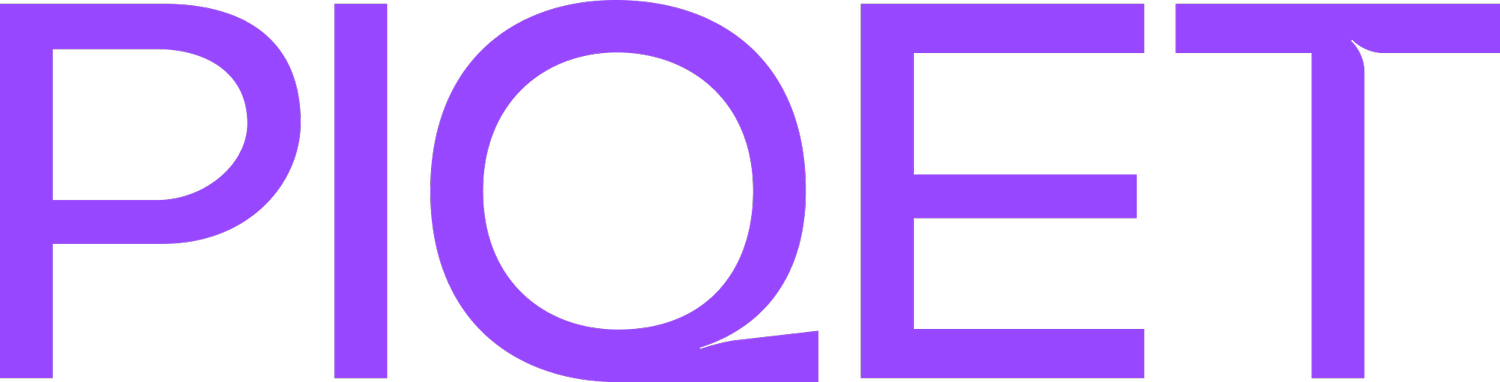What is the Organization Packaging Footprint?
PIQET 5.0 promotes organization-wide sustainability goals with its dedicated Organizational Packaging Footprint report.
This section combines PIQET project logs with carbon footprint reporting, enabling organizations to track and monitor scope 3 emissions improvements over time at the organizational level.
Users have the ability to input their organization's internal product data in the excel template provided and manually link to PIQET packaging projects and scenarios. Users can also contact the PIQET Development Team to arrange a bi-directional API to connect directly into their ERP systems.
How to set it up manually:
Click on 'Organizational reporting' in the main menu
Select 'Add internal data'
Scroll down to 'Import data', click template dropdown, and select from the following:
Download a clean template and complete the following fields (at a minimum):
Scenario code
UUID (Universal Unique IDentification)
Category
Year,
No. of units
> All additional fields are not a requirement.
Download a template that will populate all existing packaging scenarios, and complete the following fields at a minimum
UUID (Universal Unique IDentification)
Category
Year,
No. of units
If you have previously used ‘Product category’ function in PIQET 4.0 then download ‘Template with existing internal and production volumes’ to retrieve this data. Then complete the following:
Scenario code
UUID (Universal Unique IDentification)
Import the completed spreadsheet
Head to 'Organization packaging footprint report' and click Generate. Your organizations' packaging footprint data should populate presented in a bar graph.
Scroll down to see your 'Historical production volumes' and 'Personal achievements'. These may be switched off at your leisure.
How can I connect my internal stock-keeping system with PIQET?
PIQET has API to integrate directly into ERP systems, which will need to be connected in partnership with Users IT department.
If you are interested in finding out more information, please get in touch via the link below.